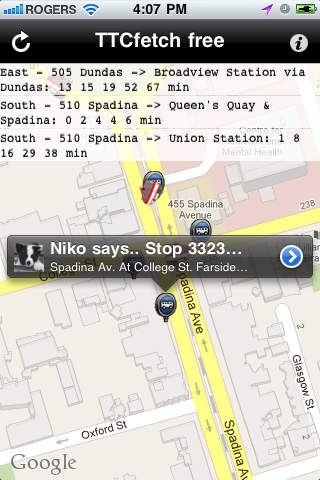TTCfetchfree 1.2
Continue to app
Free Version
Publisher Description
TTCfetchfree is the free version of TTCfetch. TTCfetch works with all TTC bus routes and displays live TTC bus & streetcar locations on a map. TTCFetch is a realtime streetcar/bus display program for the Toronto Transit Commission (TTC). TTC fetch will show you quickly what you really need to know: Where are the closest streetcars and how long do I have to wait? Submenus will also allow you to access schedules and route information. TTCfetch will show all the streetcars/buses within 1 km of your current position as indicated by your iPhone/iPad. TTCfetch also will show all estimated arrivals, of all routes, for all streetcar/bus stops within 1 km of your position. Due to source data restrictions we have limited users to query data for their position once every 60 seconds. If you have any ideas for new features or questions please email us. Please Note: If you are not in the central Toronto area, the app will default to the corner of Spadina and College. For the curious, Niko is a Karelian Bear dog born and bred in Restoule Ontario. KBDs are a Finnish breed, and are used to hunt bears. They are very personable, fearless, smart, fast, agile and are good scent dogs.
Requires iOS 4.2 or later. Compatible with iPhone, iPad, and iPod touch.
About TTCfetchfree
TTCfetchfree is a free app for iOS published in the Recreation list of apps, part of Home & Hobby.
The company that develops TTCfetchfree is Arctic Surf Designs. The latest version released by its developer is 1.2.
To install TTCfetchfree on your iOS device, just click the green Continue To App button above to start the installation process. The app is listed on our website since 2011-08-02 and was downloaded 1 times. We have already checked if the download link is safe, however for your own protection we recommend that you scan the downloaded app with your antivirus. Your antivirus may detect the TTCfetchfree as malware if the download link is broken.
How to install TTCfetchfree on your iOS device:
- Click on the Continue To App button on our website. This will redirect you to the App Store.
- Once the TTCfetchfree is shown in the iTunes listing of your iOS device, you can start its download and installation. Tap on the GET button to the right of the app to start downloading it.
- If you are not logged-in the iOS appstore app, you'll be prompted for your your Apple ID and/or password.
- After TTCfetchfree is downloaded, you'll see an INSTALL button to the right. Tap on it to start the actual installation of the iOS app.
- Once installation is finished you can tap on the OPEN button to start it. Its icon will also be added to your device home screen.